Data and code for study "Effect of changes in population density and crop productivity on farm households in Malawi"
| Main Author: | Komarek, Adam M. |
|---|---|
| Format: | Dataset |
| Terbitan: |
Mendeley
, 2019
|
| Subjects: | |
| Online Access: |
https:/data.mendeley.com/datasets/vbkscdgdbd |
| ctrlnum |
0.17632-vbkscdgdbd.1 |
|---|---|
| fullrecord |
<?xml version="1.0"?>
<dc><creator>Komarek, Adam M.</creator><title>Data and code for study "Effect of changes in population density and crop productivity on farm households in Malawi"</title><publisher>Mendeley</publisher><description>Author to who correspondence may be addressed: Adam Komarek (https://orcid.org/0000-0001-5676-3005)
Most recent edit: April 1st, 2019
Details: the zip file 'analysis.zip' has two main folders for the code and data required to replicate the results in the study
"Effect of changes in population density and crop productivity on farm households in Malawi". The study DOI is
https://doi.org/10.1111/agec.12513. Study authors are Adam M. Komarek and Siwa Msangi
1) a folder 'gams' that requires six steps to run the GAMS model. The GAMS model was run on GAMS version 24.8.5
The GAMS model is the DAHBSIM (Dynamic Agricultural Household Bio-Economic Simulation Model)
Six steps:
I. ensure all files and folders inside the folder 'gams' are inside the same one folder
II. open project file 'model.gpr' inside 'gams' folder
III. open settings.gms. The directory settings are on lines 17 to 21, no need to write out the file paths
as '$setglobal filelocation' sets the file path to wherever model.gpr is located
IV. open and run 'set_database.gms' in gams\model, to ensure the database is there
V. open and run 'gen_baseline.gms' in gams\model, this runs the baseline model and the scenarios using the toggle on L199, if needed
include 's=dahbsim rf=dahbsim' in the command line without the single quotation marks
VI. scenario data in \gams\data_raw\cropcoef_raw.xlsx and scenario code in gams\model\scenario_model.gms
2) a folder 'r' with five main items that include the R project and four main folders:
I. 'cropProdMWI.Rproj' is the R project. It must be opened to set the project directory, which is needed to read in the data
II. the R scripts are in the folder 'scripts'. There are 7 scripts, which are ordered sequentially
III. the folder 'data' contains the data used in the scripts
IV. output from the scripts are in the folder 'output'
V. livestock data, relevant for manure application, are in the folder 'livestock'
</description><subject>Agricultural Economics</subject><subject>Mathematical Programming</subject><subject>Population</subject><subject>Malawi</subject><subject>Crop Yield</subject><type>Other:Dataset</type><identifier>10.17632/vbkscdgdbd.1</identifier><rights>Creative Commons Attribution 4.0 International</rights><rights>http://creativecommons.org/licenses/by/4.0</rights><relation>https:/data.mendeley.com/datasets/vbkscdgdbd</relation><date>2019-08-16T21:16:55Z</date><recordID>0.17632-vbkscdgdbd.1</recordID></dc>
|
| format |
Other:Dataset Other |
| author |
Komarek, Adam M. |
| title |
Data and code for study "Effect of changes in population density and crop productivity on farm households in Malawi" |
| publisher |
Mendeley |
| publishDate |
2019 |
| topic |
Agricultural Economics Mathematical Programming Population Malawi Crop Yield |
| url |
https:/data.mendeley.com/datasets/vbkscdgdbd |
| contents |
Author to who correspondence may be addressed: Adam Komarek (https://orcid.org/0000-0001-5676-3005)
Most recent edit: April 1st, 2019
Details: the zip file 'analysis.zip' has two main folders for the code and data required to replicate the results in the study
"Effect of changes in population density and crop productivity on farm households in Malawi". The study DOI is
https://doi.org/10.1111/agec.12513. Study authors are Adam M. Komarek and Siwa Msangi
1) a folder 'gams' that requires six steps to run the GAMS model. The GAMS model was run on GAMS version 24.8.5
The GAMS model is the DAHBSIM (Dynamic Agricultural Household Bio-Economic Simulation Model)
Six steps:
I. ensure all files and folders inside the folder 'gams' are inside the same one folder
II. open project file 'model.gpr' inside 'gams' folder
III. open settings.gms. The directory settings are on lines 17 to 21, no need to write out the file paths
as '$setglobal filelocation' sets the file path to wherever model.gpr is located
IV. open and run 'set_database.gms' in gams\model, to ensure the database is there
V. open and run 'gen_baseline.gms' in gams\model, this runs the baseline model and the scenarios using the toggle on L199, if needed
include 's=dahbsim rf=dahbsim' in the command line without the single quotation marks
VI. scenario data in \gams\data_raw\cropcoef_raw.xlsx and scenario code in gams\model\scenario_model.gms
2) a folder 'r' with five main items that include the R project and four main folders:
I. 'cropProdMWI.Rproj' is the R project. It must be opened to set the project directory, which is needed to read in the data
II. the R scripts are in the folder 'scripts'. There are 7 scripts, which are ordered sequentially
III. the folder 'data' contains the data used in the scripts
IV. output from the scripts are in the folder 'output'
V. livestock data, relevant for manure application, are in the folder 'livestock'
|
| id |
IOS7969.0.17632-vbkscdgdbd.1 |
| institution |
Universitas Islam Indragiri |
| affiliation |
onesearch.perpusnas.go.id |
| institution_id |
804 |
| institution_type |
library:university library |
| library |
Teknologi Pangan UNISI |
| library_id |
2816 |
| collection |
Artikel mulono |
| repository_id |
7969 |
| city |
INDRAGIRI HILIR |
| province |
RIAU |
| shared_to_ipusnas_str |
1 |
| repoId |
IOS7969 |
| first_indexed |
2020-04-08T08:15:23Z |
| last_indexed |
2020-04-08T08:15:23Z |
| recordtype |
dc |
| _version_ |
1686587409662214144 |
| score |
17.538404 |