PELATIHAN MICROSOFT WORD UNTUK MEMBANTU SISWA DAN SISWI DALAM PROSES PEMBELAJARAN
Daftar Isi:
- ABSTRAK Perkembagan tekologi semakin cepat, terutama pada teknologi informasi dan komunikasi, khususnya dibidang komputer. Seiring dengan kemajuan tersebut, untuk sekolah tidak ketinggalan mengikuti perkembangan teknologi terutama dikalangan siswa – siswi. Pada SMPN 6 Bekasi, siswa – siswi disana sudah menerima beberapa tugas seperti kliping pada kelas 7 dan menggunakan buku, koran atau Internet sebagai sumber. Akan tetapi kurang optimalnya pengerjaan yang membutuhkan waktu yang lama. Microsoft word merupakan bagian dari Microsoft office berfungsi sebagai sistem pengolah kata yang sering digunakan untuk pembuatan makalah, klipping dan tugas siswa lainnya. Pemanfaatan fitur GUI(Graphic User Interface) pada system ini dapat membantu mempermudah dan mempercepat dalam pengerjaan tugas. Pengabdian masyarakat “Pelatihan Microsoft Word untuk Membantu Siswa dan Siswii dalam Proses Pembelajaran” di SMPN 6 Bekasi didapatkan hasil cukup memuaskan dimana siswa – siswi dapat lebih mengenal fungsi fungsi fitur pada Microsoft word. Kata Kunci : Teknologi informasi, Sekolah, Aplikasi Pengolah Data, GUI (Graphic User Interface). ABSTRACT The development of technology is accelerating, especially in information and communication technology, especially in the field of computers. Along with these advancements, schools are not left behind to follow technological developments, especially among students. At SMPN 6 Bekasi, students there have received several assignments such as clipping in grade 7 and using books, newspapers or the Internet as a source. However, less than optimal workmanship that requires a long time. Community service "Microsoft Word Training to Help Students and Students in the Learning Process" at SMPN 6 Bekasi obtained quite satisfactory results where students can get to know more about the features of Microsoft Word. Community service "Microsoft Word Training to Help Students and Students in the Learning Process" at SMPN 6 Bekasi obtained quite satisfactory results where students can get to know more about the features of Microsoft Word. Keywords: Information technology, Schools, Data Processing Applications, GUI (Graphic User Interface).