RANCANG BANGUN LAYANAN OVER THE AIR UPDATE FIRMWARE DENGAN PROTOKOL MQTT PADA IOT
| Main Author: | Supriyanto, Supriyanto |
|---|---|
| Format: | Thesis NonPeerReviewed Book |
| Bahasa: | eng |
| Terbitan: |
, 2019
|
| Subjects: | |
| Online Access: |
http://eprints.umm.ac.id/55265/1/PENDAHULUAN.pdf http://eprints.umm.ac.id/55265/2/BAB%20I.pdf http://eprints.umm.ac.id/55265/3/BAB%20II.pdf http://eprints.umm.ac.id/55265/4/BAB%20III.pdf http://eprints.umm.ac.id/55265/5/BAB%20IV.pdf http://eprints.umm.ac.id/55265/6/BAB%20V.pdf http://eprints.umm.ac.id/55265/7/LAMPIRAN.pdf http://eprints.umm.ac.id/55265/ |
Daftar Isi:
- IoT devices that are implemented in many places can experience changes in the form of firmware updates. Firmware update on an IoT device is usually done by taking an IoT device, then connecting to the computer using serial communication via a usb to micro usb cable, then updating the firmware on the IoT device and returning the IoT device to its place. If the system on the IoT device is able to communicate through a network interface, then there is no need to use a USB to Micro USB cable, because it can be utilized over the air firmware update using the network interface on the IoT device. To update the firmware of the IoT device the MQTT protocol is used to bridge the website-based application as a user interface for PUBLISH firmware files to the IoT device. In 10 times testing the sending of IoT device firmware files using QoS 0, QoS 1, and QoS 2 respectively, the results of QoS 2 are recommended to be used to send firmware files with successful firmware update QoS 0 = 50%, QoS 1 = 70% and QoS 2 = 80% of 10 attempts to test the firmware file on an IoT device. The results of testing the use of 4G networks, WiFi via ISP and 3G, sending firmware files 276 KB in the results that 4G networks are more recommended for firmware updates on IoT devices using QoS 2 with transferring process 16.07 seconds and updating firmware and rebooting 7.75 seconds with a total overall 36. 58 seconds. When compared testing using the HTTP protocol sends an 80 KB firmware file with the fastest over the air activity time updating firmware using WiFi via ISP to get the transferring results of 30.00 seconds and updating firmware and rebooting 11.00 seconds with a total activity of 46.00 seconds. Using QoS when sending firmware files results in higher CPU and memory resource usage than using QoS 0 and QoS 1. When sending files varies 200 KB, 300 KB 400 KB, 500 KB and 600 KB the larger the file is sent and the more high QoS is used, the level of use of CPU and memory resources also increases.