Figure 3: High level view designed by the storyboard artist
| Main Authors: | Ugo Barchetti, Alberto Bucciero, Anna Lisa Guido, Luca Mainetti, Roberto Paiano, Andrea Pandurino |
|---|---|
| Format: | info Image |
| Terbitan: |
, 2010
|
| Subjects: | |
| Online Access: |
https://www.edusoft.ro/brain/index.php/brain/article/view/168 |
Daftar Isi:
- At the end of the games there is a wrap-up of what people learned dur- ing the session. The Storyboard Artist uses the statechart metaphor through the editor (Figure 3) and designs the high level view. In the ̄gure 3 it is possible to see also the di®erent areas of the editor: 1. The work area, central part of the tool. In the ̄gure there is the high level view area but, if the designer work in the low level view, there will be a tab bar. In each tab the user will de ̄ne the metaphor according to the state chart that he/she has been previous de ̄ned; 2. The Object area: on the left it is possible to see all the Objects that the user may use in the design. If the designer work in the low level view, the Object area will display elements represented in tab.1; 3. The Solution area: on the right the designer has the list of the state in the state chart metaphor; a click to each ̄le will open the low level view tab; 4. The menu area: on the top it contains the access point to a typical editor operation (save, undo, redo, etc.).